4 Steps to Protect Your Identity and Finances
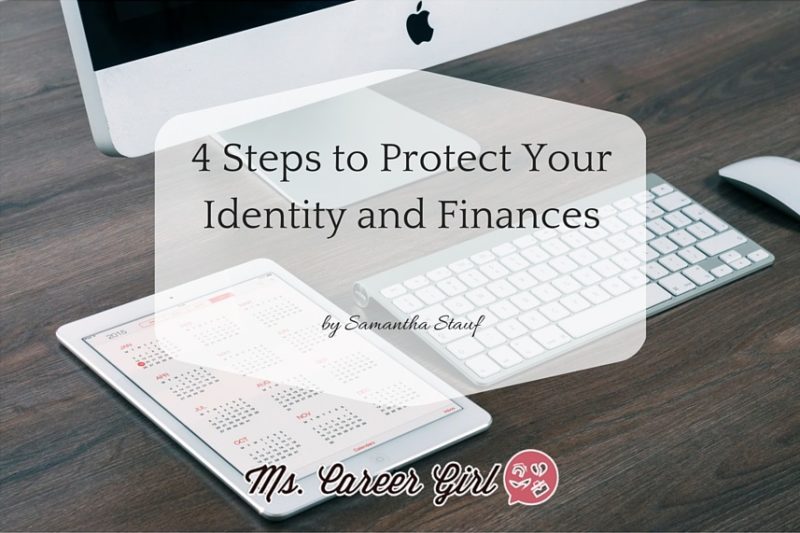
It is a truth universally acknowledged, that hard working career women in possession of financial obligations cannot afford for their less scrupulous neighbors to run off with their money. Unfortunately, however well-known the woman’s feelings about thieves and identity protection, one particular truth is so well fixed in the minds of the less scrupulous of our society: stealing from the unprotected, unwary masses is far too easy to resist.
Now is the time to distance ourselves from the congregation of men and women who don’t take the proper steps to protect themselves. Check out four steps to begin the journey for a happier, financially safe life.
Step 1: Strategize Your Idiot Passwords
No one enjoys long and complicated passwords. Individuals hate hard passwords because they’re hard to remember. Thieves hate them because they’re hard to guess and difficult to put through password cracking tools.
Yes, long passwords are important, but I can’t imagine creating more than thirty long and complicated passwords. And I imagine that most career men and women have a similarly long list of sites or devices that require passwords.
Rather than create a large number of complicated passwords, I would suggest determining which websites or devices require passwords that would give thieves access to sensitive information. Create great passwords for those sites. Reserve passwords like “green24” for websites where all you do is comment.
Step 2: Don’t Choose a Security Question People Can Find Online
Pre-set security questions like “where did you go to high school” or “what is your mother’s maiden name” are almost as stupid as an easily cracked password. The concept of security questions, unfortunately, were created in a time when the internet and social media did not make it incredibly easy to track down the answers to those questions.
In order to protect sensitive information, you might want to analyze how easy it will be for people to discover that information. As a general rule, if the information is posted online or available on your resume, you probably should choose another question.
If the website does not provide a good security question, you might want to choose a question that does not apply to you and then make up an answer. Just don’t forget the answer you made up.
Step 3: Protect Your Pay Stubs
Pay stubs and checks have vital information that thieves can utilize in their quest to steal your identity. Most pay stubs contain: your name, home address, part of your social security number, and your work address. Checks tend to contain your name, address, and in some cases, a sample of your signature.
You only need to keep the most recent pay stub unless you plan to get a mortgage in a few months. Paper pay stubs should be destroyed (either shredded or torn to pieces) and then thrown out. Pay stubs sent to your email should be deleted. If you need to save pay stubs, but lack paper copies, you might want to download them onto your computer before deleting them email.
Paper checks should be disposed of in the same manner as paper pay stubs. Shred them or tear them up, then toss them.
Step 4: Never Leave Your Work Computer Unattended
How much do you trust your co-workers? Every time you walk away from your computer without putting it to sleep or logging off, you are allowing your co-workers access to potentially sensitive information. And unfortunately not all co-workers can be trusted. In 2013, 13% of the 575 million cyber-attacks that occurred that year were from malicious insiders.
What do these people have access to? Any information sensitive information about yourself or your colleagues, you store on your computer. They also have easy access to any websites (including shops) that you forgot to sign out of. And finally, they will have access to any emails that are currently signed in. All they will need is a few moments to gain enough information to do a lot of damage.

