How to Work On the Go with Mobile Devices
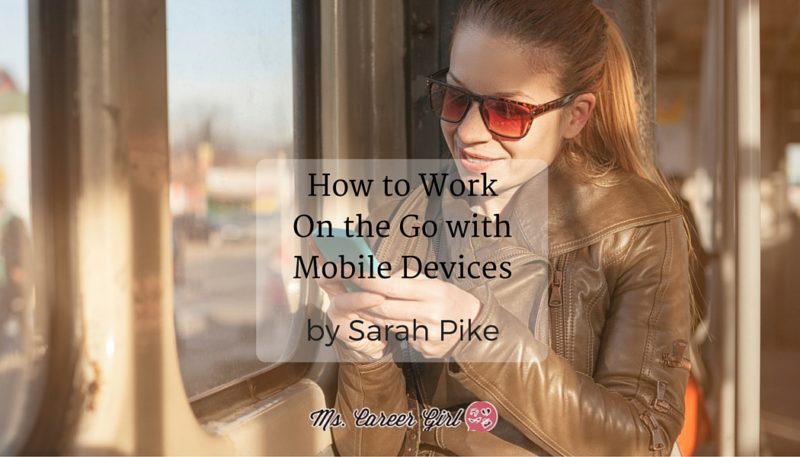
It’s easy to look at a smartphone or tablet as an electronic handcuff to your job, but with the right tools, mobile devices can actually be the key to greater freedom. When you tap into the full potential of available technology, it can help you be more efficient and gain a better grasp on the elusive work-life balance. Here are some ways to do more work on the go with your mobile devices than just answering email.
Stay on Top of Social Media Marketing
Waiting for a meeting to begin or sitting in a doctor’s office can be the perfect time to catch up on social media accounts. Use your phone or tablet to access your company’s profile and respond to messages, send an update, or even schedule tweets and posts for the rest of the week.
It’s easy and free to download apps for most social media platforms right to your mobile device. Platforms like Facebook and Twitter also have apps created exclusively for managing social media on the go. Look for the Facebook Pages Manager app or Buffer to better manage your Twitter feed.
Collaborate with Team Members
Whether it’s a document that needs to be edited or a profit and loss statement, thanks to innovative, Cloud-based apps designed specifically for busy professionals, you can stay on top of every project, even when you’re away from the office. In addition to standbys like Dropbox and Google Drive, you can also use apps like Asana to share files, collaborate with your team, and track progress. It’s one of the most mobile-friendly project management apps.
Manage the Team
When the cat’s away the mice will play, but you don’t want your team to lose focus when you can’t be in the office. Deputy is a scheduling tool that can be accessed and managed via mobile devices so you can always know when everyone is working, no matter where you (or they) are. Trello is a free app you can use on the go to organize projects, create to-do lists, brainstorm ideas, and collaborate with your team, even from afar. It’s also easy to use Skype or another video chat app to check in face-to-face to offer encouragement, trouble-shoot, or celebrate a big victory. Being away from the office doesn’t have to mean being out of touch.
Set Up a Meeting
You may not be out of the office for long, but if you end up with a few extra moments of downtime, you can use those unscheduled minutes to finally schedule that meeting you’ve been meaning to have. Apps like Invite and Google Calendar take the guesswork out of navigating the ins and outs of individual schedules.
Invite lets you suggest a date and multiple times and instantly email the invitation to anyone with an email address. Everyone can reply with the time that works best for them, and once everyone has responded it’s easy to choose the time that works best for the most people. It’s like having a personal assistant right in your smartphone.
Conduct a Meeting
Just because you’re not in the conference room doesn’t mean you can’t lead the big meeting. Join.me is a free app that combines screen sharing and voice conferencing right from your smartphone. If you prefer to see everyone’s smiling faces, then try Appear.in, another free app that lets you set up a virtual conference room and use video chat to meet with up to eight people.
Manage Accounts
Even if you’re on the go, you can still review account statements, pay invoices, and track your cash flow. Xero is the key to managing accounting functions from your mobile device. This mobile accounting app keeps you linked to your bank account, clients, and expenses. You can perform nearly every accounting function with just a swipe of your finger. This app isn’t free, but $20 to $70 per month will keep you tapped into the financial functions of your company 24/7, no matter where you are.
If you find yourself frequently working on your table or phone, there is a great tool by Cometdocs that lets you convert PDF files to Word, Excel, and Powerpoint for free.
No one’s saying you have to work when you’re away from the office, but if you want to, these tools are the ticket to maximizing the remote work options of your mobile devices. Next time you have a spare moment and want to squeeze in some work on the go, use one of these smart solutions to stay on top of business, no matter where you are.

