Common Issues When Creating a Staff Rotation
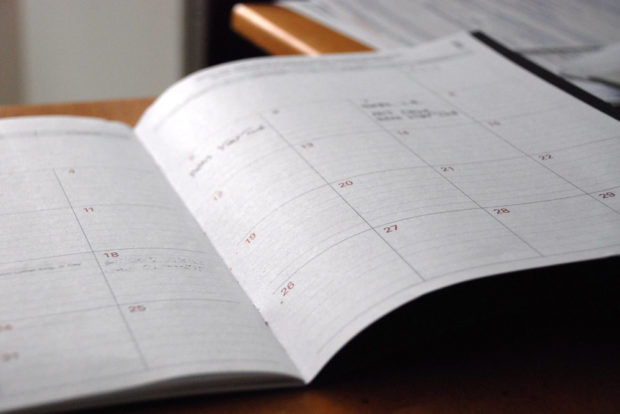
For any business that runs in shifts, it is important is understand how to best plan the staff rotation, or rota. It is surprising to learn that many companies and organisations still use outdated methods of staff shift planning such as through an Excel spreadsheet or with pen and paper. But doing so can lead to a number of challenges, and when these challenges develop into problems, it can be detrimental to the running of the business. Here are some of the most common issues with staff rota planning, and what you can do to avoid them.
Staff can’t access the rota
One of the major issues when created a rota for staff is they will be unable to access the rota without coming into the workplace. Depending on the way that their shifts work this can be a real inconvenience, for example, in a situation where they would need to come in on a Monday morning to see if they are expected to work that day, and having to then go home if they are not.
This can mean that staff will, instead of reading the rota, simply call up and ask whether they are expected to be in. Alternatively, they may text or email their manager for the information. Either way this can mean a significant amount of time is spent talking to or replying to messages sent from employees. It comes with the additional problem that it can be difficult for staff to track multiple messages containing their shift details, so they may end up missing a shift because they weren’t aware they needed to be in.
This is always going to be a problem when you use traditional methods of rotas, such as an Excel spreadsheet on the computer or a paper rota. To avoid the issue, it is important to invest in staff rota software. Many, such as Planday’s shift scheduler, can run as an app on the phones or devices of your employees so that they can have access to the rota at all times. Make sure that you research thoroughly into the software options available to choose one that has the relevant features that your business needs.
Staff want to swap their shifts
It is also very commonplace that employees will want to swap their shifts with colleagues. In fact in many cases staff will do this regularly without letting management know that this is the case. But this can be highly problematic for a business. Firstly, it can create issues if someone forgets to come in on their swapped shift or if the employee is unwell. Trying to sort out the admin can then be complicated, as managers aren’t even aware of who is supposed to be in.

It’s also worth pointing out that this can be a real danger. For example, it could be the case that the rota is used to headcount staff in a fire evacuation. If an employee is listed to be in that day but has actually swapped their shift, it can cause panic and confusion.
There are two options to remedy this. The first option is to set up rules that enforce that employees must inform management of any shift swaps so that it can be fully documented. Alternatively, you can use planning software that allows for staff to swap their shifts. In this way the software actually tracks any changes in the rota rather than the admin burden falling on management.
Staff can’t be contacted with urgent changes
It is sometimes the case that the rota will have to be changed on short notice, for example if an employee is ill or unable to make it in to work. In this case it will be necessary to bring in someone else for the shift. It can often be very useful to have the staff rota app available so that other members of the team who are not working can see that there is the opportunity to work the shift if they are available.
Make sure that you choose a rota planning software that staff can log into at any time, so that they can accept or decline the chance to work the shift.
Staff request changes to their shifts
It is also frustratingly common that staff will be unhappy with their rota and will want to make changes to it. Of course this places a huge administrative burden on their manager to deal with rearranging their shift. Typically it is much easier if staff can log into the rota software and then request to make specific changes rather than leaving the manager to deal with the challenge.

