Why You Should Use Google’s G Suite & How To Set It Up
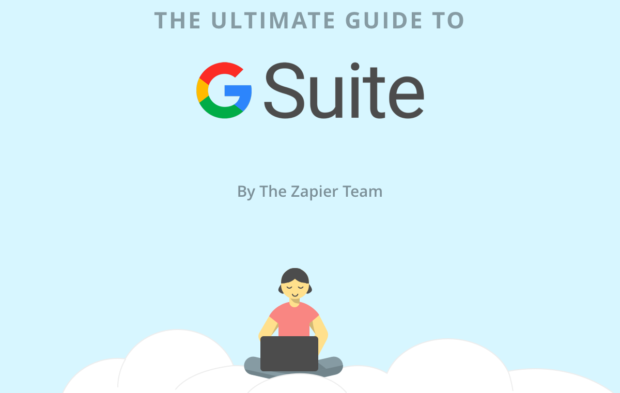
The following is a guest post by Matthew Guay of Zapier
Your email account is perhaps the most important part of your digital life. It is your online address, where anyone can send you a message. It’s your digital passport that you use to login to most sites and apps. It’s a detailed history of your years on the internet, with letters from friends and colleagues, receipts from old purchases, and much more.
A standard @hotmail.com or @gmail.com account works fine—but if you want to build your personal brand and get a more professional email address, you’ll want an email address with your own domain name. And if you’re starting a business, you’ll want an email service that your entire team can use with your company’s .com and sharing tools to help everyone collaborate.
That’s what G Suite is for. The professional version of Google’s email and office apps, G Suite gives you Gmail, Google Docs, and much more on your own domain for $5/month per person on your team. It ties all of Google’s apps together into the original online office suite—one you can use to run your company’s email, without needing an IT admin.
Odds are, you already use some of Google’s apps every day. Perhaps your personal email is on Gmail, or your photos might be backed up to Google Drive. Maybe you already collaborate with colleagues in Google Docs and Sheets. G Suite will give you those same features in customized versions of Google’s apps for your team.
How to Set Up Your Company’s G Suite Account
To set up G Suite for your company, you’ll sign up for a G Suite account, add each of your team members, and set your DNS server to G Suite’s IP addresses. Or, if you don’t have a domain name yet, you can purchase one and add it to your account directly from G Suite. After a day or so, your new email addresses will be ready to use—and you can share them with your team.
Then, you can import your old emails and files into G Suite, and set your account to share calendar events, contacts, files, document templates, and more with everyone in your company.
It’ll only take a couple hours to set up, even if you’ve never done it before, with a new free eBook from the Zapier team to help: The Ultimate Guide to G Suite. It’ll take about an hour to read—so just follow the steps as you read through the book, and you’ll have professional email set up for your company.
The basics of setting up your account are straightforward enough—the trickier part is sharing everything with your team and customizing G Suite to work like you want. The latter half of the book walks you through that, with tips on how to share everything in G Suite with your team and personalize your account with your company’s branding.
There’s no reason to use personal email addresses in your company. Even if you’ve never set up your own email server before, G Suite makes it simple enough that you’ll be able to have personalized email and collaboration tools for your company in no time at all.

