Tools & Strategies for Improving Collaboration in 2019

As your head content writer is waking up in beautiful, chilly Ontario, your marketing manager is nearing the end of her day in London. The two need to talk about their latest project, though — the deadline is fast approaching. With online tools as well as mobile devices, your writer can chat in real time with your marketer while she’s making her morning coffee, then leave notes on the project to be picked up by the rest of the team later in the day.
Businesses today, from agriculture to tech, need collaboration tools and techniques that are just as flexible as the teams they serve. Collaboration is also important on an intradepartmental basis, as communication between departments is essential to meet broader organizational objectives. With so many learning styles and workflow preferences, finding the best way for team members to collaborate is essential so that nobody gets left behind.
Theory of Multiple Intelligences
It’s now believed that there are as many as nine different intelligences, going way beyond the basic measurement of IQ most of us are familiar with. What this means is that people process information differently and learn differently
For example, a person with bodily-kinesthetic intelligence may prefer to work with their hands or manipulate objects. They have a strong mind-body connection. A dancer is a good example of a person with this sort of intelligence.
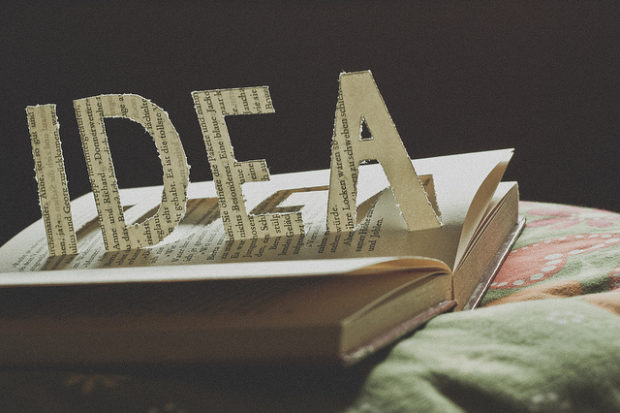
The type of collaboration tools you should use can directly relate to your team’s strengths. Let’s say you’re a choreographer and you want your group to learn a new dance. Would you send them all a message on Slack and then have them read a text-only Google Doc that outlines the steps? Of course not! You’d send them a YouTube video of the choreography, or you’d have them all come in to the studio together to work on it.
How the Fair Trade Industry (and Other Enormous Groups) Collaborate
Fair trade refers to the conditions that a product is sourced or produced under. It prioritizes the economic stability, human rights, and health of producers. For the consumer, that means that the fair trade consumable you buy wasn’t made in a sweatshop or the fair trade coffee you drink in the morning wasn’t farmed by an underpaid worker.
Producers involved in the fair trade market have a complex collaboration issue on their hands. Since there isn’t any specific certification for everyone to meet, change is a homegrown and group effort. One technique is to hold large meetings where fair trade-associated groups gather. Instead of overlapping strategies, each group is given one area of fair trade to work on. For example, one group may find out how farmers can get certified to offer fair trade produce in one specific outlet, like Whole Foods.
If meetings like this are held online instead of in a physical space, the “goalfest” style of collaboration is a good option. This saves everyone the trouble of having to reconvene simply for status updates, something that’s extremely hard to do when such a large group of people are collaborating. Everyone can have access to the same Google Sheet, which they’ll update with the goals they’re working toward. One column will be dedicated to what was learned during the process. This tells everyone what did and didn’t work, something that can help inform other groups working on similar goals.

Workshops for User Experience Teams
User experience (UX) designers and employees related to UX are often brought together to participate in workshops. By having everyone together and undergoing the same training, they’ll all be on the same page regarding approaches to work and expected outcomes.
The goal here isn’t to tamp down diverse talents, but instead to find out how those talents can be used both individually and collaboratively in order to meet the company’s overarching goals. The best UX teams are multidisciplinary so that the most optimized design can be produced. These workshops provide a good opportunity to begin UX research and to see where individuals and strengths will complement one another.
A lot of people and disciplines come together on a UX team. Which means various tools will be used, like Dropbox for file sharing and Slack for communication.

Online Tools for Different Collaboration Needs
For many teams, the collaboration tool of choice will solve their most pressing issue, whether that’s communicating and sharing ideas or making changes to a landing page or video that’s about to go public. Here are five different examples of the best project management software based on your team’s main needs.
1. Communication: Slack
Slack is a messaging tool that’s ideal for remote teams. Communicate in real-time, organize projects, set notifications, and make specific threads or info easy to find with hashtags. You can communicate with an individual, a group, or everyone at once.
2. Design: Instapage
When you’re building a landing page, a lot of people have to see it and approve it before it can go live. Instapage integrates collaboration tools right on the landing page so that others can see it, offer feedback, ask questions, and then see changes as they’re made in real time.
3. File Sharing: Google Drive
Share documents and spreadsheets, see changes, set permissions, and leave comments for others with Google Drive. If you want edits to be approved before being finalized, make changes in “Suggesting” mode. A lot of other business tools integrate with Google Drive, like Asana, making it easy to attach files.
4. Project Management: Asana
If there’s a distinct managerial hierarchy, Asana is one of the best project management tools you’ll find. Supervisors can track how their employees are performing and add an almost-endless set of directions, steps, and attachments for projects. Set due dates for tasks and see a calendar view. Assign projects or tasks to specific people, and send internal messages.
5. Video: Vimeo
Vimeo’s Video Review is, as you’d guess, specifically for video creators. You can create and then tweak a video before publishing it thanks to smart collaboration features. Team members as well as clients can offer feedback. Even leaving a time-coded suggestion at a particular point in the video.
Modern brands often have dispersed teams, making it difficult to collaborate face to face. With the right combination of tools and techniques, and the use of knowledge management software, based on the type of work you do and your employees’ learning styles, you can work so closely together you’ll forget you’re states or even countries apart.
This guest post was authored by Brooke Faulkner

Brook Faulkner is a writer, mom and adventurer in the Pacific Northwest. She spends her days pondering what makes a good leader. And then dreaming up ways to teach these virtues to her sons, without getting groans and eye rolls in response.


